Description
This PCB is an extension board for raspberry pi zero v1.3 (not compatible with v1.2 , if you buy a new raspberry pi zero from official supplier then it will be a v1.3). It is also compatible with raspberry pi zero W.
Functions :
- USB hub with 4 USB output : 2 USB connector, 1 JST PH 2.0 4 pin connector, 1 output on pads on the PCB
- Audio output manager for the pi zero, gets the signal from the GPIO 13 and 18 and output it through 3.5 audio jack or through a 2W amplifier. Speaker can be connected to 2pins 2.0mm pitch JST PH connector
- Battery manager : can manage 3.7V lithium polymer batteries, charge and discharge with LED to indicate battery level. JST PH 2.0pitch connector for battery. Small on/off switch. Micro-USB for charging.
- LCD : Transform the analog signal from the raspberry pi zero (or other source) to RGB 24 bits that can be displayed on the 3.5″ LCD screen.
Current version : V1.3
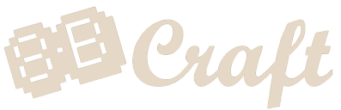
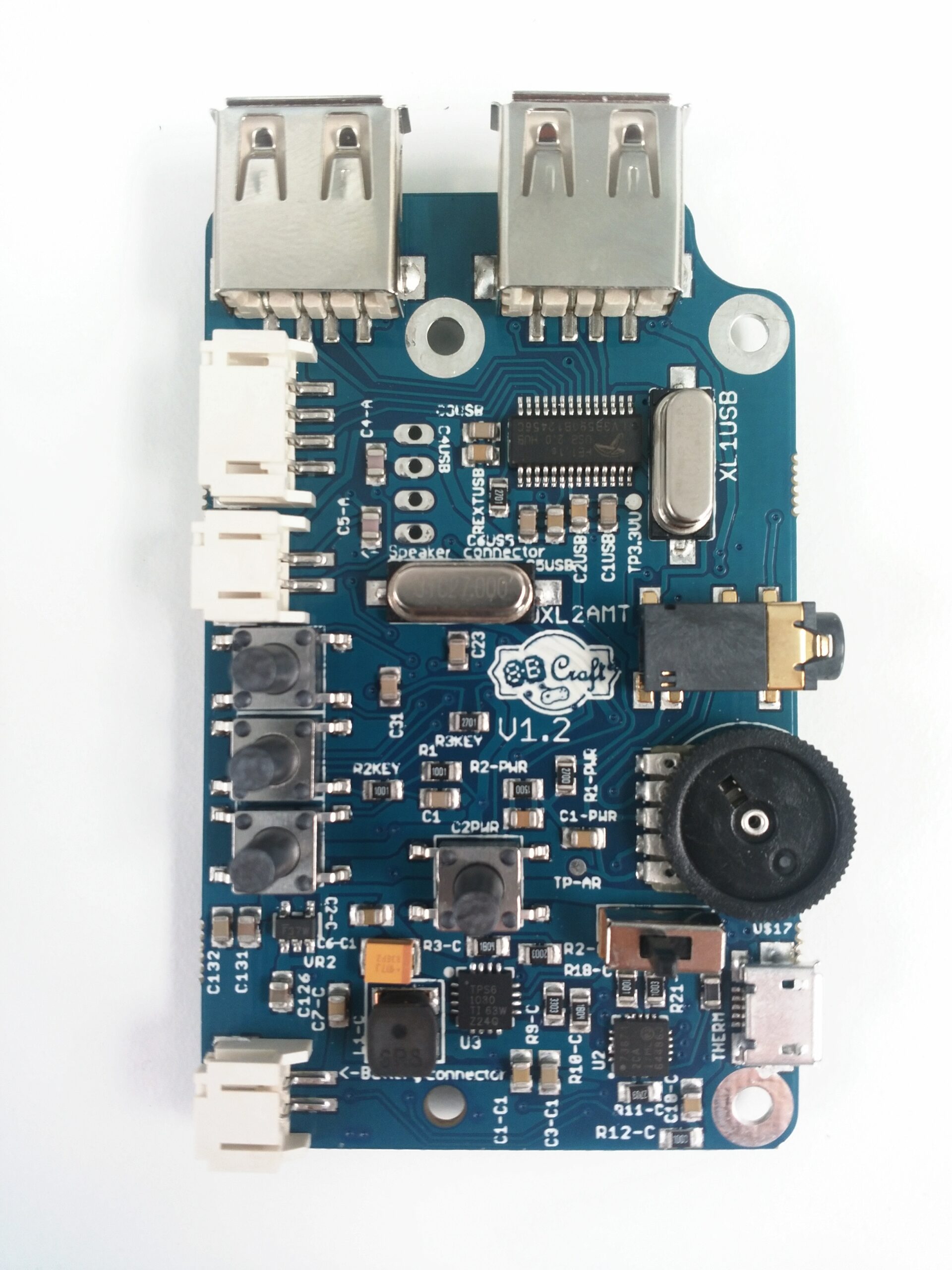
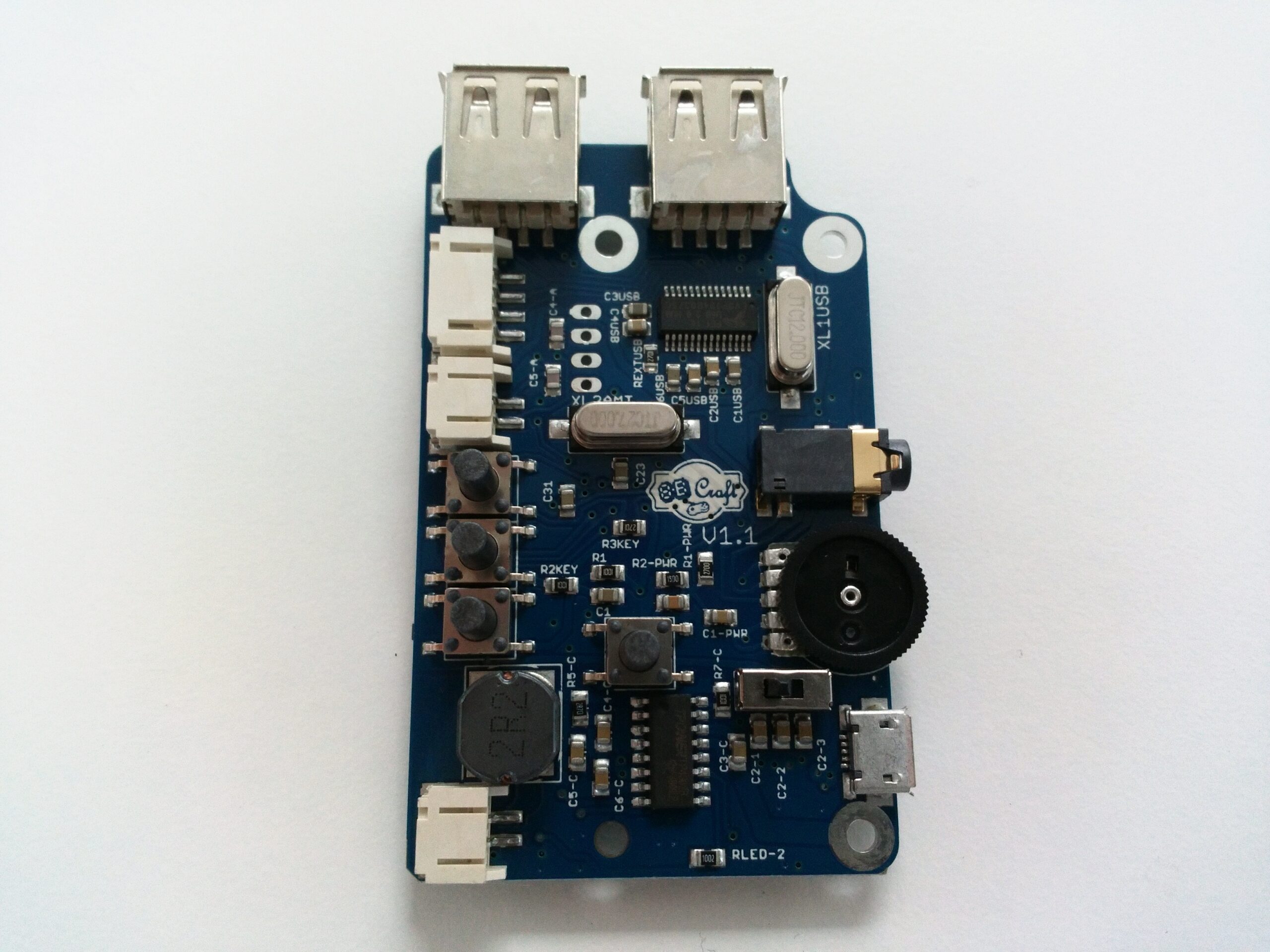
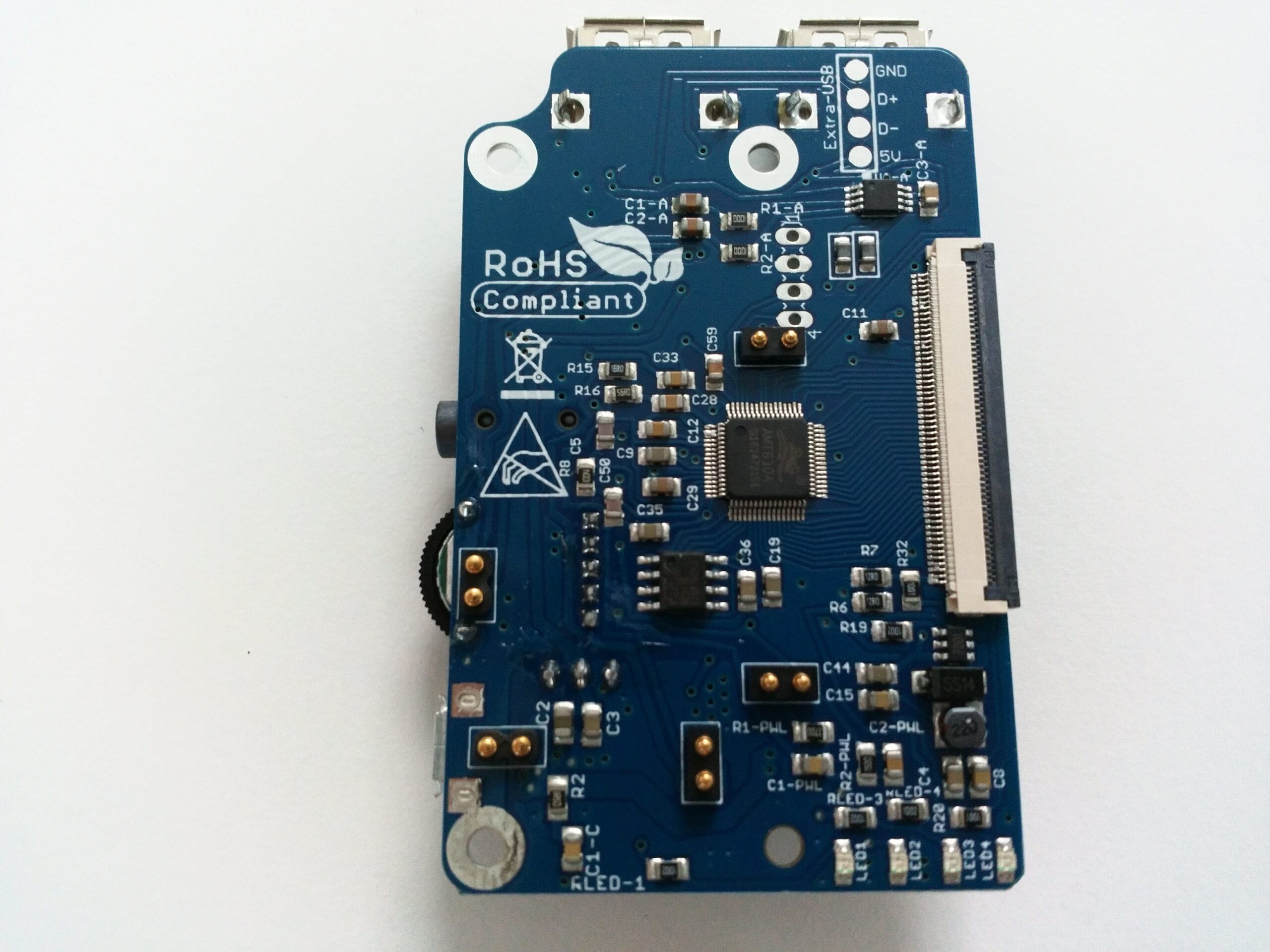
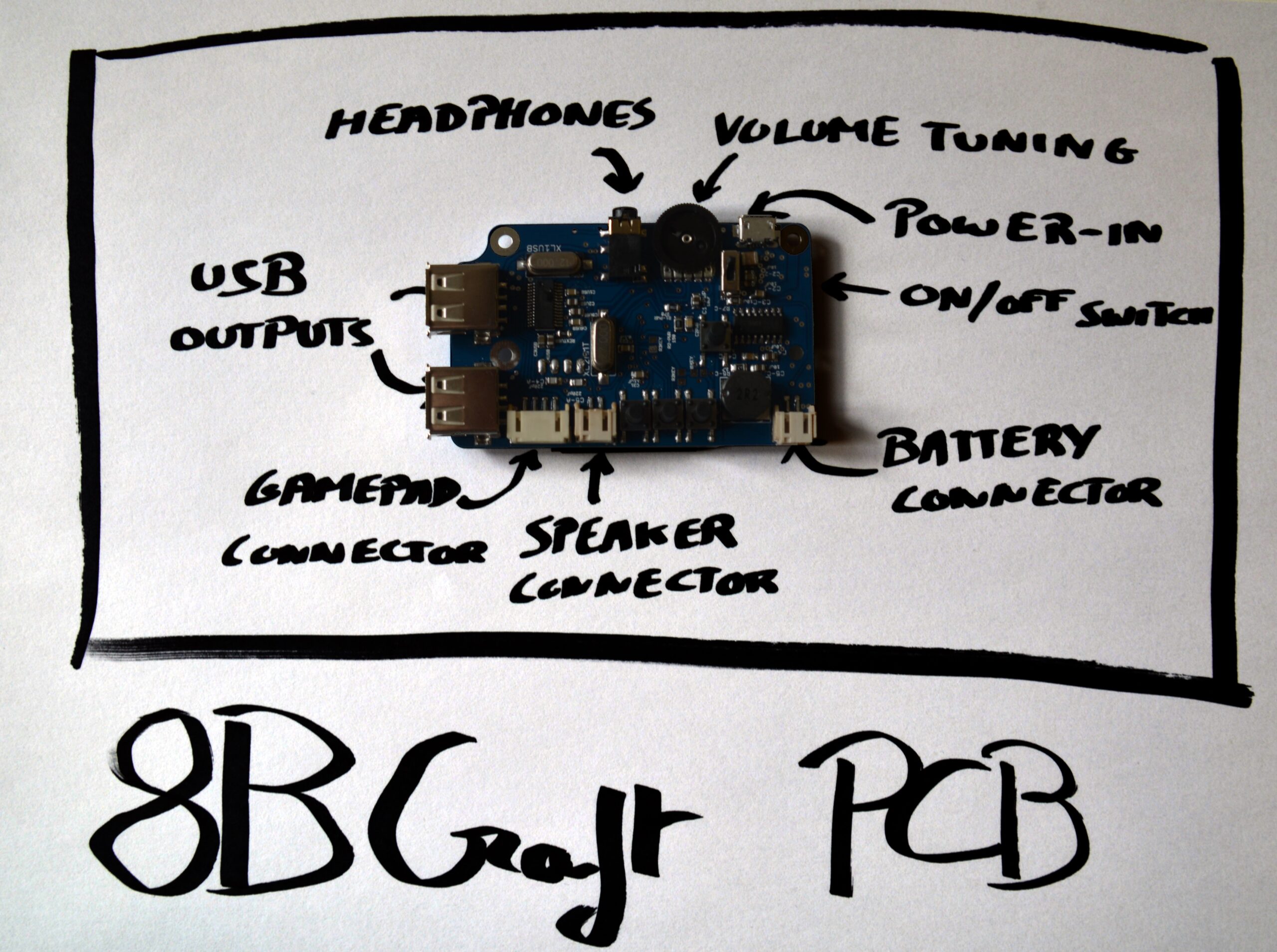

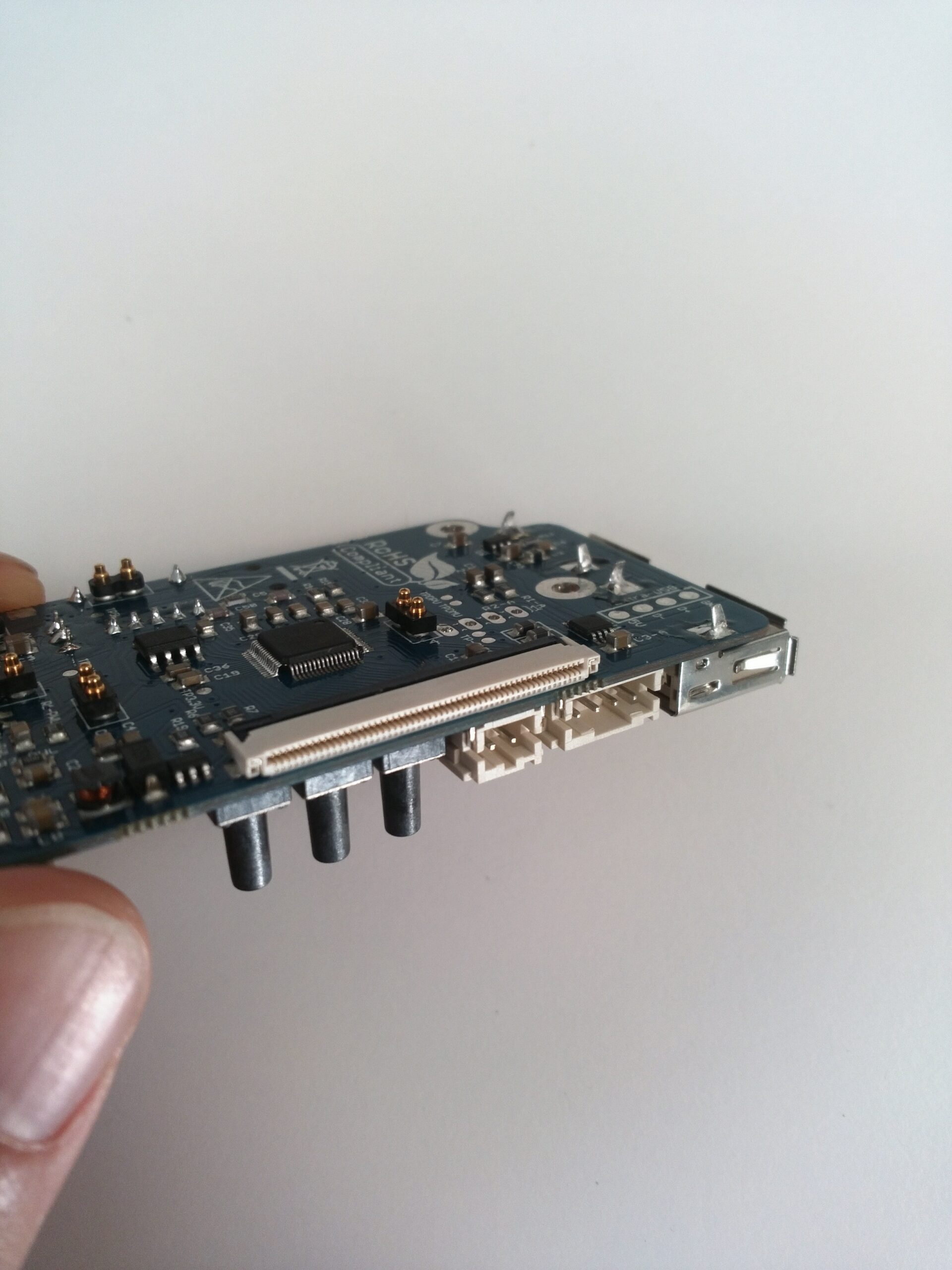
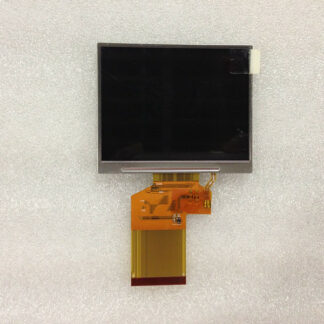

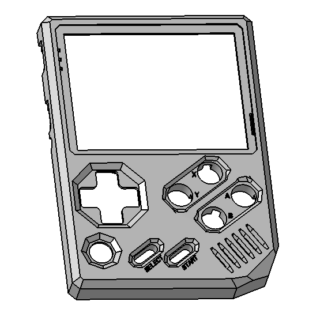

Jean-Daniel St-Cyr (verified owner) –
My PCB has litteraly burn… A SNES game was running and at the same time I was beginning to charge the console. At this time the PCB was doing electrical noises until the battery was empty.
marc paulo –
this card does not have enough usb ports, and you do not explain how to put the one that is more (to solder) I would advise you to choose a card with 4 USB ports and show a tutorial how to solder a USB port aditional thank you to take this into account thank you for your understanding
Sandro Garofalo (verified owner) –
Due to the poor quality of the components, 2 groups of pogopins broke down after not even 6 months of use.
Too delicate and poorly welded.
I propose to Pierre a new revision that uses other types of pogopins, perhaps soldered to the PCB in a better way.
Admin –
Hi Sandro,
I don’t think it’s because of poor component quality. I think it’s just that pogo pins are usually not intended for this kind of use. It’s usually for short term contact and is not rated for long term use. For raspiboy it was the best way to connect without solder that’s why we have used pogo pins.
However it’s not frequent that they malfunction. Also your board is still under warranty so you can open a ticket on the website for replacement.
Ingo (verified owner) –
New v1.3 PCB works like a charm. Good quality.
Albert Dupuis (verified owner) –
Perfect. Thanks